WHAT IS REALTEK PCIe GBE FAMILY CONTROLLER WINDOWS 10?
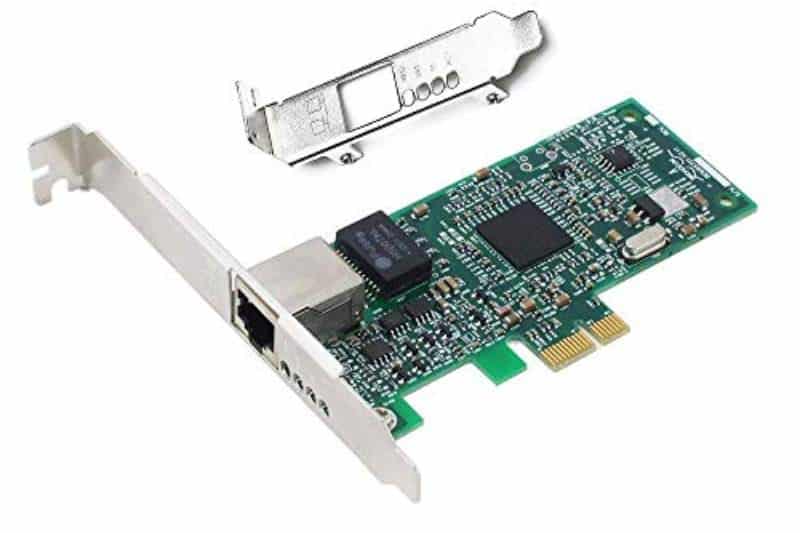
Realtek PCIe GBE family controller is a company that manufactures network adapters (LANs). The Windows application driver allows the motherboard to understand the Ethernet components. The Realtek PCIe GBE driver allows you to connect your system to a network and capture all properties of elements such as company and chipset.
Realtek PCIe GBE family controllers are often drivers built into computer motherboards. The Realtek PCIe GBE Family Controller Driver is a Realtek Gigabit Network Controller. It is used on the motherboard to operate the LAN hardware and to control the computer’s wired network.
Realtek PCIe GBE family controller drivers are available for both 64-bit and 32-bit Windows OS.
To download Realtek PCIe GBE Family Controllers, go to: Realtek PCIe GBE Ethernet Family Controller Software can be downloaded from official website for Windows 10 computer. Alternatively, you can go to your computer brand website and download the driver package.
CHANGE NETWORK CONTROLLER SETTINGS
It is recommended to change some values in the properties of Realtek PCIe GBE family controller properties in Windows 10. So if there is a driver or hardware problem with the Realtek PCIe controller, it can be configured to set the ethernet network to be restored.
In Device Manager, expand your network adapters, then right-click on the Realtek Controller driver to open properties.
In the Advanced tab of the Properties window, find Properties and make sure you want to automatically disable Gigabit, and then choose Reconnect, Battery, or AC.
Also search for properties green ethernet and disable it. Click OK to save your changes.
WHAT IS THE SPEED OF REALTEK PCIe GBE FAMILY CONTROLLERS?
If the Realtek network interface controller is 2.5G Gigabit Ethernet, the maximum speed is 2.5GB/sec.
If the Realtek network interface controller is 10/100/1000M Gigabit Ethernet, it can provide internet speed of up to 1000MB/sec.
If the Realtek PCIe FE family controller is a 10/100M network device, that means the maximum speed is 100MB/sec. FE stands for 10/100 MB/sec Fast Ethernet.
HOW TO UPDATE REALTEK PCIE GBE FAMILY CONTROLLER DRIVER?
If you want to update Realtek PCIe GBE Family Controller Drivers in Windows 10. You can follow the instructions below.
- Press Windows + R, type devmgmt.msc in the Run dialog box to start and open Device Manager in Windows 10.
- Click to expand the Network Adapters category.
- Right-click and update the driver to the latest version.
- Update the latest version of Realtek PCIe GBE Family Controller driver
TROUBLESHOOTING REALTEK PCIE GBE FAMILY CONTROLLERS NOT WORKING PROPERLY
In general, if you want to fix some problems with Realtek PCIe GBE Family Controller, you can update Realtek PCIe GBE Family Controller driver through Device Manager by following guide above.
You can follow the steps below to run Realtek PCIe GBE family controller at full speed.
- Press Windows + R, type ncpa.cpl in the Run dialog box.
- Next, right-click on the current network adapter with a green mark and select Properties.
- Click the Many tabs and in the Speed and Dual Properties column.
- Click the drop-down icon under the value and select the 1.0 Gbps Full Duplex option. If you don’t see this option, you can choose the maximum speed from the list. Your computer’s network adapter may not support the 1.0 Gbps speed.
CONCLUSION
This post briefly introduces Realtek PCIe GBE Family Controllers, Speeds and How to Update Realtek PCIe GBE Family Controller Drivers in Windows 10.
For Windows users, MiniTool software provides useful Windows software such as MiniTool Power Data Recovery, MiniTool Partition Wizard, MiniTool ShadowMaker and more.
If you want to recover deleted or lost files from computer and external storage devices, you can do it easily with MiniTool Power Data Recovery.
To manage hard drive partitions, use the MiniTool Partition Wizard.
To backup and restore your Windows operating system, MiniTool ShadowMaker is easy and professional.
Download REALTEK PCIe GBE FAMILY CONTROLLER For Windows
| SR | (Details) Download File | Version | File Size |
| 1 | Win10 Auto Installation Program (NDIS) | 10.60 | 4 MB |
| 2 | Win11 Auto Installation Program (NetAdapterCx) | 1124.10 , 1125.10 , 1166.10 , 1168.10 | 4 MB |
| 3 | Diagnostic Program for Win7/Win8/Win10/Win11 | 2.0.7.3 | 6 MB |
| 4 | Win7 and Server 2008 R2 Auto Installation Program | 7.142 | 4 MB |
| 5 | Win8, Win8.1 and Server 2012 Auto Installation Program | 8.88 | 4 MB |
| 6 | Dash In-Band Config for Windows | 1.04 | 252 KB |
| 7 | WinXP and Server 2003 Auto Installation Program for FE/GBE | 5.836 | 9 MB |
| 8 | Vista and WinServer 2008 Auto Installation Program | 106.35 | 9 MB |
| 9 | Diagnostic Program for XP | 2.0.2.8 | 5 MB |
| 10 | Auto installation program (Support Win98SE/WinME) | 5.708 | 4 MB |
Download REALTEK PCIe GBE FAMILY CONTROLLER For Linux
| SR | (Details) Download File | Version | File Size |
| 1 | 2.5G Ethernet LINUX driver r8125 for kernel up to 5.19 | 9.009.02 | 88 KB |
| 2 | FreeBSD 7.x and 8.0 | 1.97.00 | 112 KB |
| 3 | FE Ethernet LINUX driver r8101 for kernel up to 5.17 | 1.037.01 | 64 KB |
| 4 | GBE Ethernet LINUX driver r8168 for kernel up to 5.17 | 8.050.03 | 113 KB |
| 5 | SCO Unix 5.0.6 and 5.0.7 | 1.06 | 24 KB |
| 6 | Linux driver for kernel 2.4.x (Support x86 and x64) | 1.07 | 33 KB |
For More articles please visit www.lifestylebuz.com






